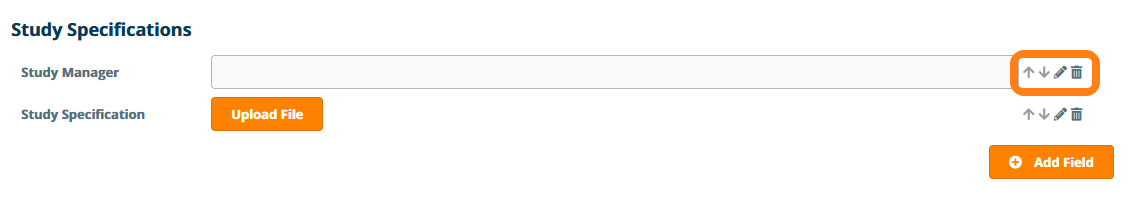Adding Studies
To create a new study, navigate to the Experiment Browser or to Studies in the Journal tab and click the Add Study button.
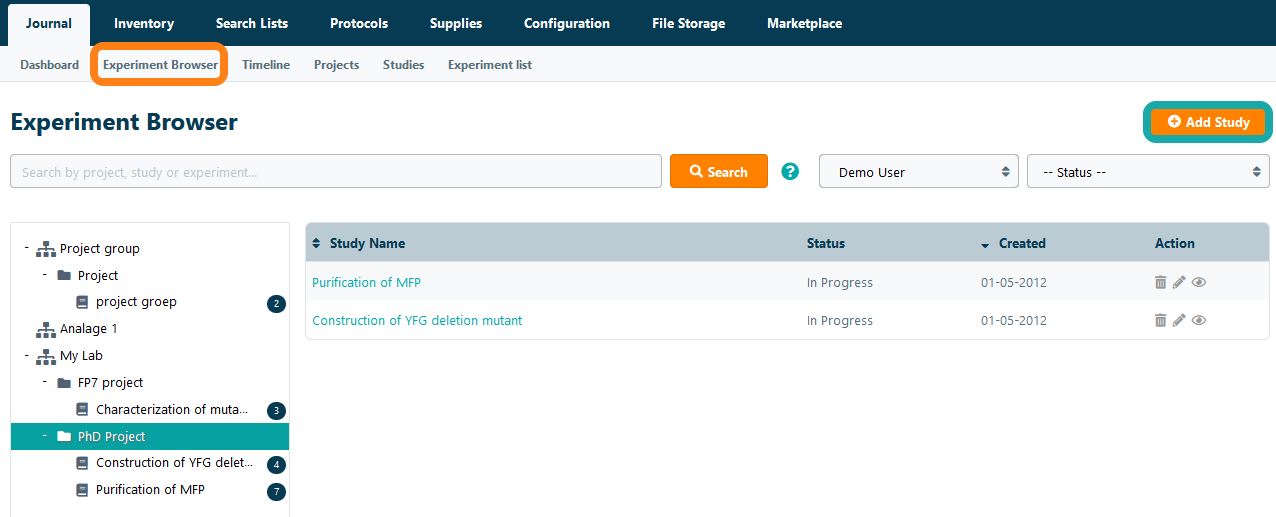
You can enter the following information when adding a study:
- Study Name – The study name used in the lab (required)
- Project – The project to which the study should be added (required)
- Study Description – A description of the study
- Study Notes – Notes about the study
- Study Collaboration – Set lab members who you want assign as collaborators in each experiment added to this study
Optionally, you can store additional information for a study by adding custom study specification fields. Add a Text Field to include additional study information, or add a File Attachment Field to link file to the study.
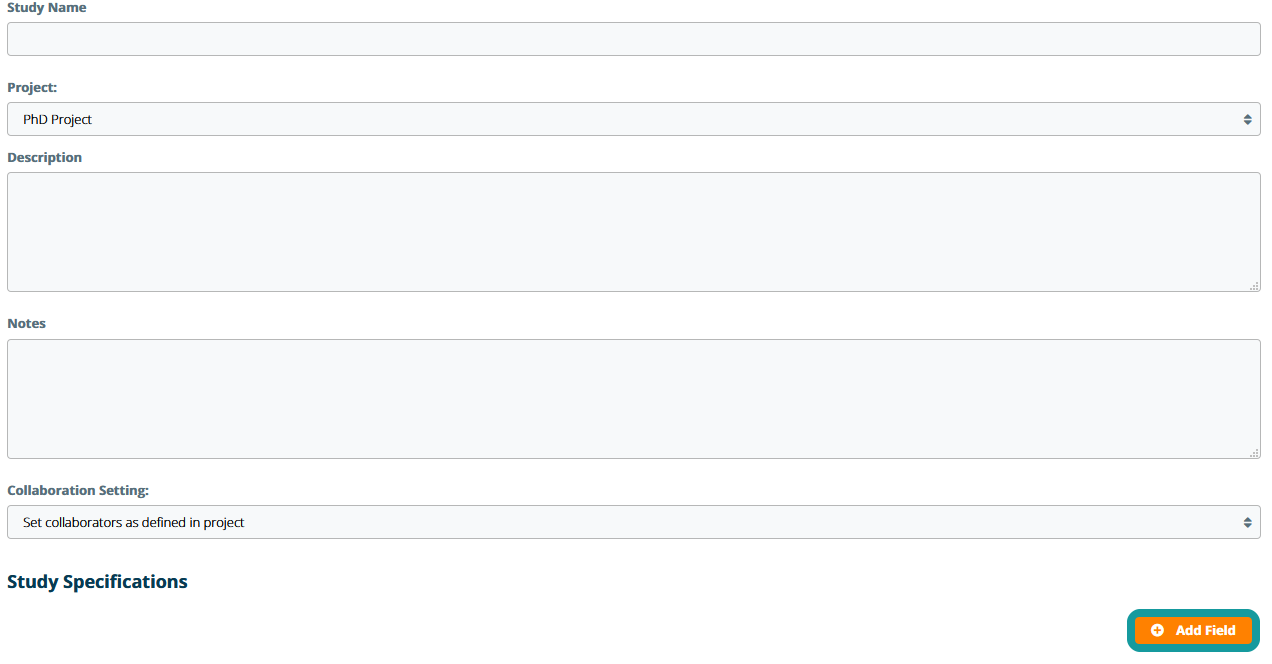
Click on Add Field, select the field type and specify how you want to label the field.
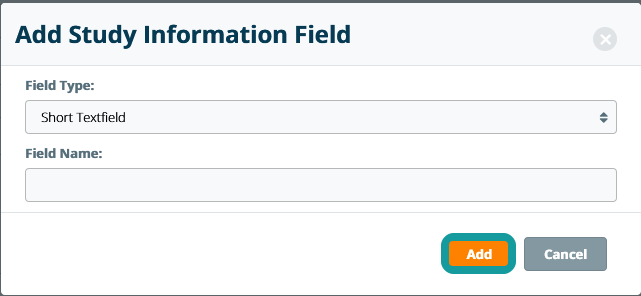
Once fields have been added, you can update, remove, or change the order of the fields using the icons inline with the custom field.