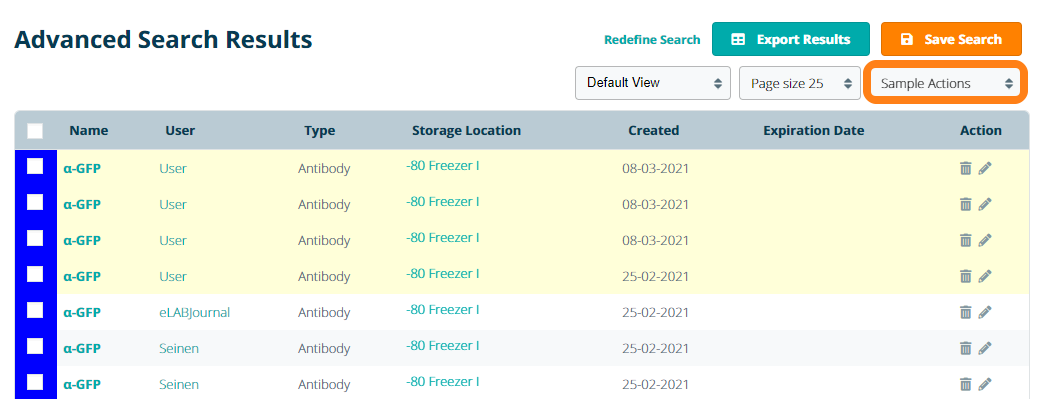Deleting Sample Series
Important Notice - In June 2024, we released a new version of our Inventory system. Updated documentation for the Inventory is available in our new Support Portal. All documentation for the entire eLabNext platform will be fully migrated to the new Support Portal over the course of 2024. Start using the new Inventory documentation.
To remove a sample series from your inventory, you can either delete all of the individual samples or remove the series. Open the samples series information sheet and click Delete. Note that all actions in the top action menu are performed on all samples in the series. To perform actions of a part of the samples in the sample series, use the checkboxes and select the action in the Sample Actions drop-down menu.
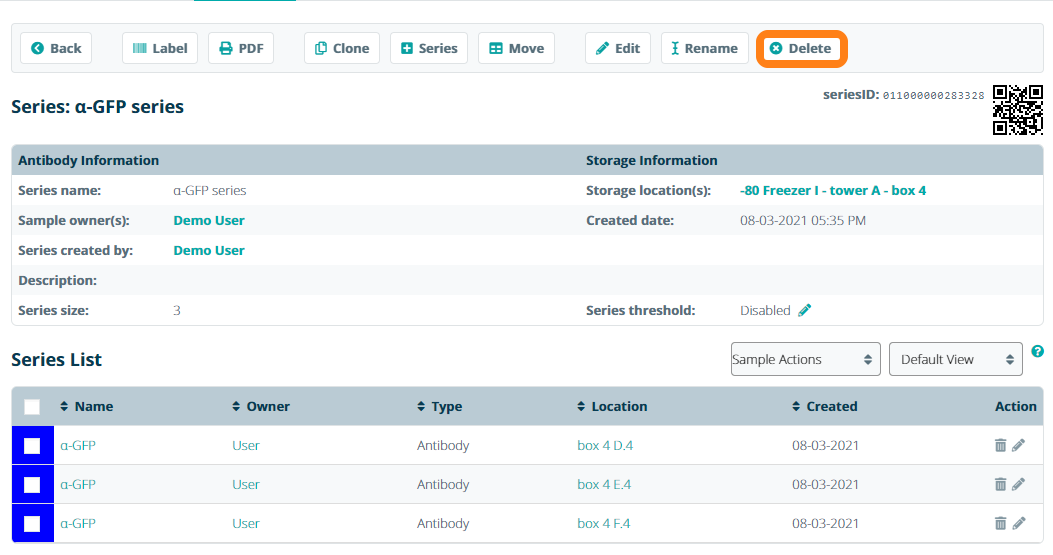
The following options are available in the pop-up window
- Remove the sample series – unlinks the sample batch from the series without removing the samples in the lab inventory
- Delete all samples – archives the sample series, thereby removing the samples from the lab inventory
Note: deleted samples are not deleted from the system, they are instead transferred to the Sample Archive in accordance with GLP guidelines. In this way, empty tubes can simply be removed from the lab while keeping the link to sample information in the digital lab notebook intact.
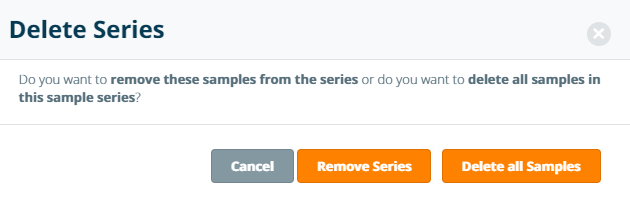
You can also delete multiple sample series at once by selecting the Delete option from the Sample Actions dropdown. This action is present on the sample series information sheet, the Sample List, Inventory Browser and the Advanced Search.