Exporting Experiments
The ability to export data from eLabJournal is important for users who want to archive their data on a local server. eLabJournal supports several different options for exporingt experiments. You can export data in a PDF, HTML, JSON or XML format. For export of data in any custom format can be done using our API. To export data from your ELN, navigate to ELN export in the File Storage tab and click Select files to Export
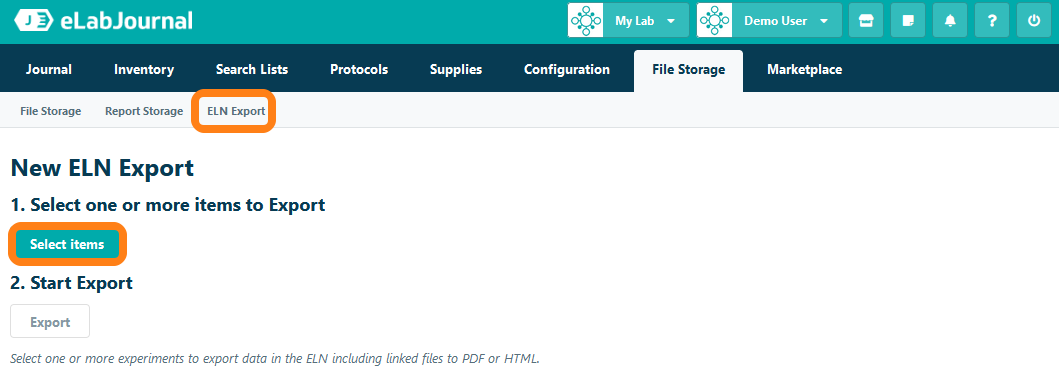
Next, browse to the experiment you want to export and click on the Export button
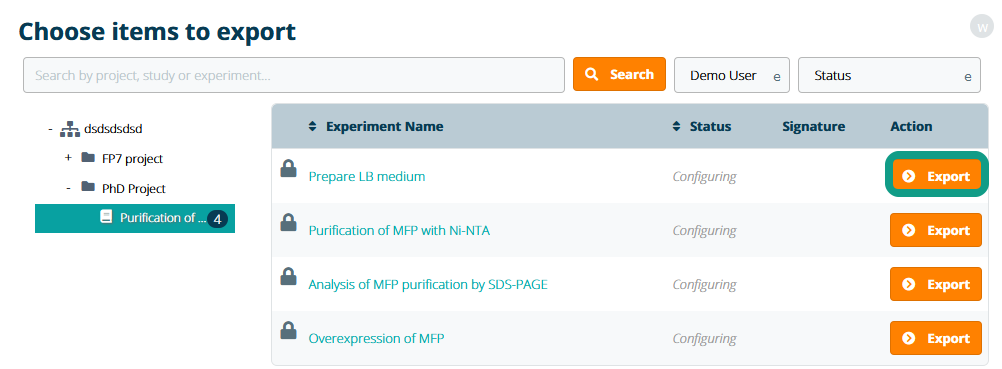
The experiment is added to the list of experiments to export. In this way you can add multiple experiments. Once you have added the experiments you want to export, you can click Start Export
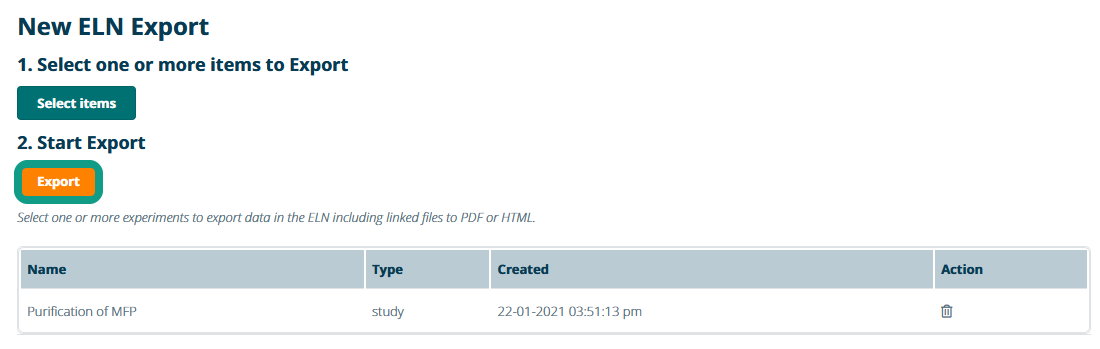
In the next step, you can choose to export the data as PDF, HTML, JSON, or as XML file. Click on Export to start the export. When exporting an experiment, a ZIP file is created that contains the experiment including all linked data files.
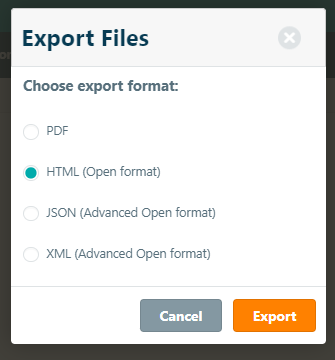
The generated export file will be added to the ELN export files list, from where you can download, remove or see the export file information.
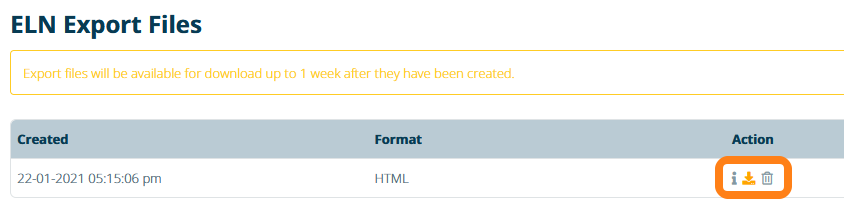
Note that generated export files will automatically be removed from the system within 48 hours after the file has been created