Import Samples in Shared Storage Units
To import samples in shared storage units that are not created in the group where the samples are imported use the following steps.
Select the group where the storage unit is created, select the storage unit and click Download Import Template
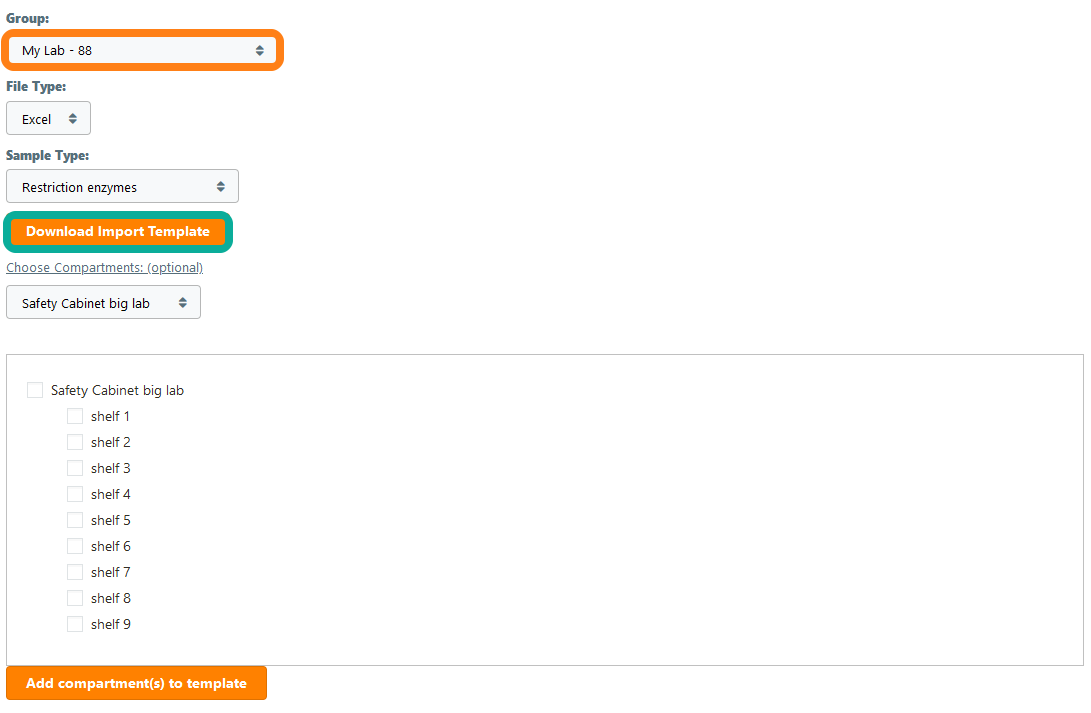
Create the import template for the sample type that will be used for the imported samples.
Open both templates
Copy the storage locations columns from the first template to the second template
Fill out the rest of the template as if it is a normal sample import template.