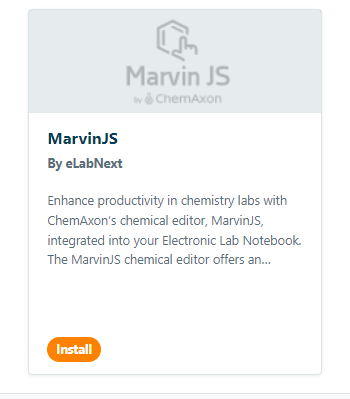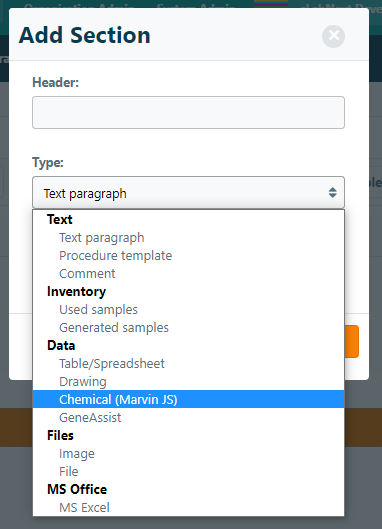Marvin JS
With the Marvin JS add-on you can draw chemical structures right in your ELN. Marvin JS provides a great solution for drawing and modifying standard organic chemical and organometallic structures, reactions, electron transfer mechanisms, Markush-structures, and query molecules targeting different use cases. Marvin JS offers a simple and clean interface for visualizing structural characteristics of previously drawn or imported molecules. You can rotate or mirror, whole or partial molecules; as well as, represent your “creation” in 3D using the most appropriate display mode.
To install MarvinJS, navigate the Marketplace. Note that Marvin JS is a ChemAxon product that requires an additional licensing of this add-on. You can start a free 30-day trial for MarvinJS directly from the Marketplace or contact us directly.
Once Marvin JS add-on is installed, the option to add a Chemical section to the ELN becomes available.
Once the section is opened you can import or draw molecules directly your notebook. For more information on how to use Marvin JS, please refer to the Marvin JS User Guide.
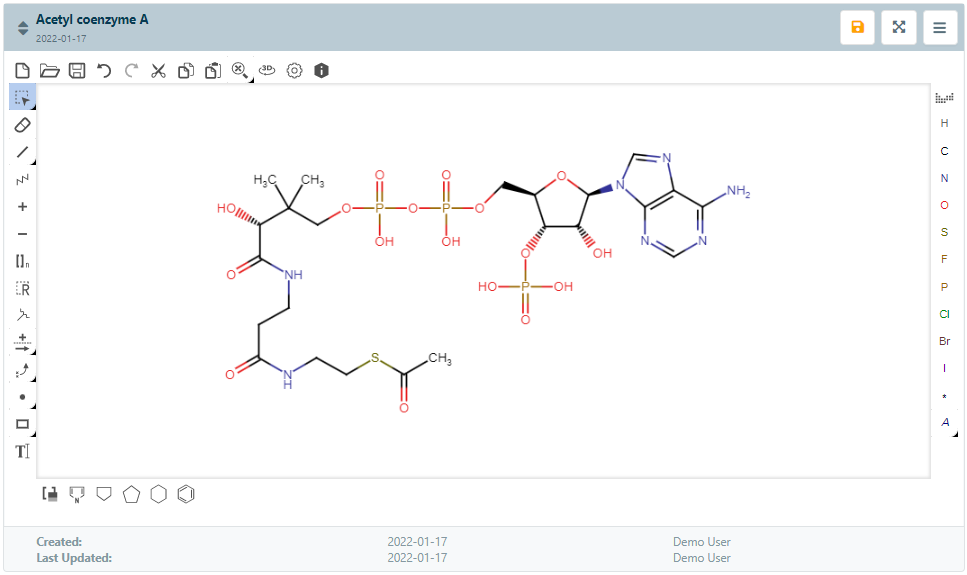
All versions of any changes made are automatically saved and archived in the history section – in accordance with GLP compliance.