Protocol Attachments
Files can be linked to a protocol as attachments. To attach a file, open a protocol in draft mode and scroll to the bottom of the page. In the bar labelled Attachments, click the Add File button to open your computer's file explorer. Select the file and click the confirmation button to upload the file to eLab and attach it to the protocol.
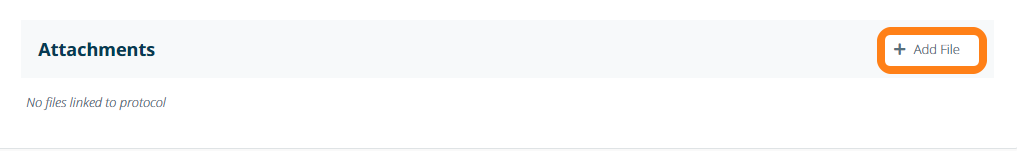
Files added to a protocol are listed in the Attachments section at the bottom of the page. Attached files can be removed from the Attachments section by clicking the Delete icon when the protocol is in draft mode.
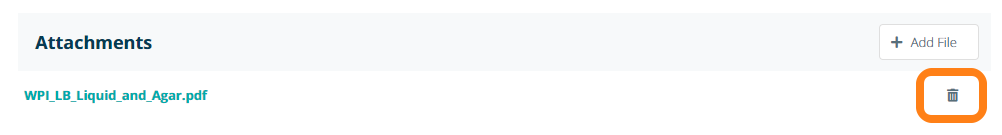
Note: files attached to a protocol only serve as references on the template, they are not included in an experiment when adding the protocol from the protocol template to the experiment.