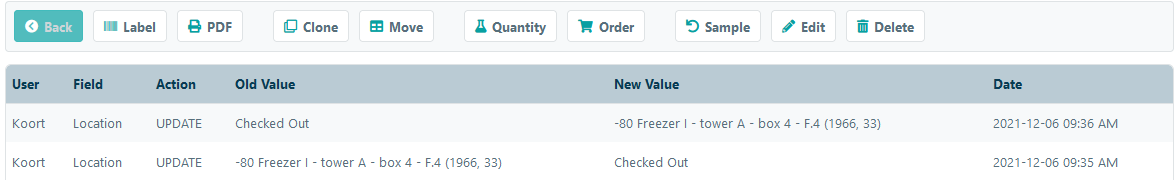Sample Check-out
Important Notice - In June 2024, we released a new version of our Inventory system. Updated documentation for the Inventory is available in our new Support Portal. All documentation for the entire eLabNext platform will be fully migrated to the new Support Portal over the course of 2024. Start using the new Inventory documentation.
Enable to check-out and check-in of a sample from a storage location in eLabJournal. You can install the free Sample Check-out add-on from the Marketplace.
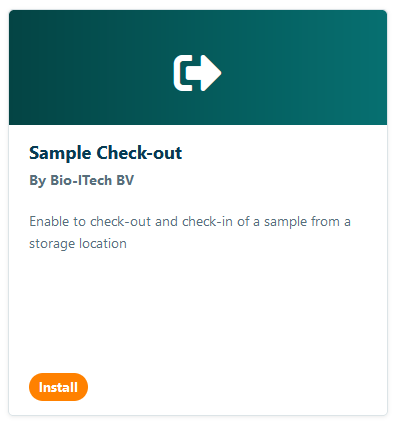
Go to a sample and click the Check Out button to check a sample out of a storage unit
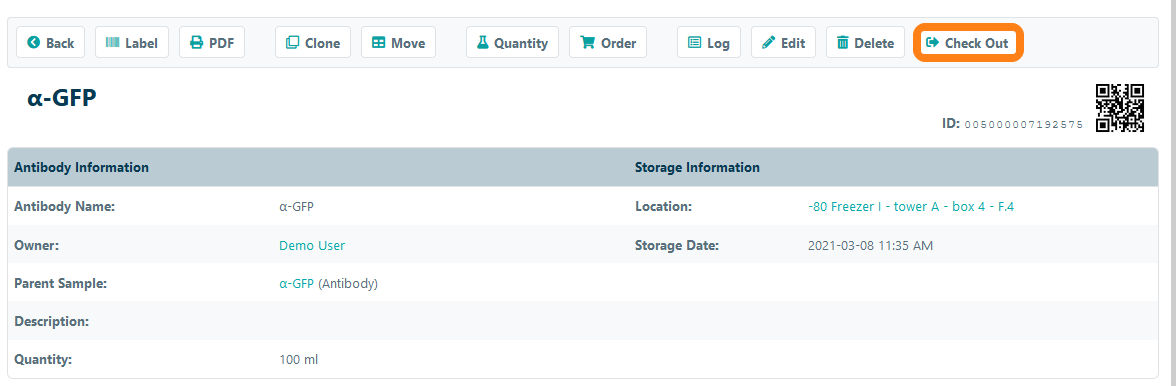
After checking out the sample a banner is shown that the sample is checked out
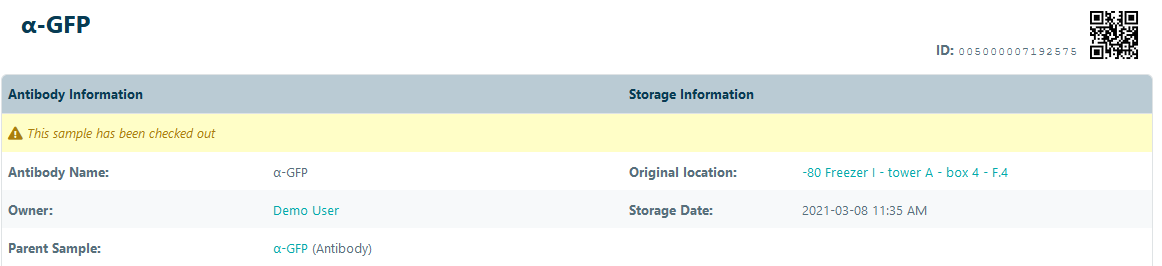
In the logging is shown when the sample is checked out and when it is checked in again