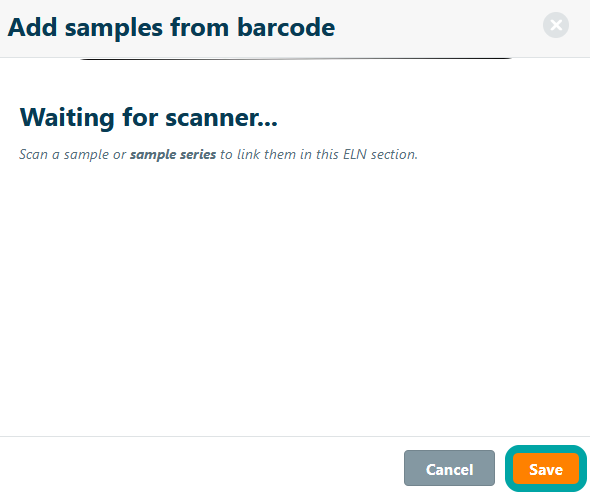Scan to ELN
Improve efficiency by linking barcode labeled samples in the ELN with a barcode scanner. The Scan to ELN add-on adds the option to add samples to a sample section in the ELN using a barcode scanner. Activate the add-on and scan barcodes of samples or sample series to link them in the ELN sample sections. The add-on is also compatible with linked external barcodes to samples. You can download the free Scan to ELN add-on from our Marketplace.
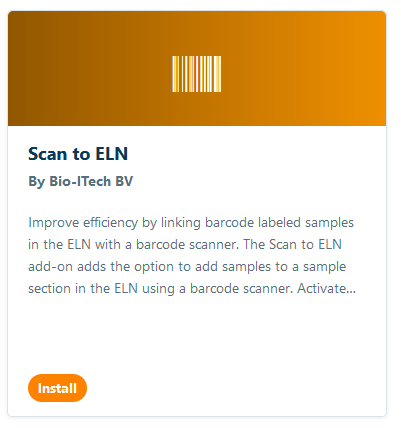
Go to an Sample Section in an Experiment and click the + Scanner button
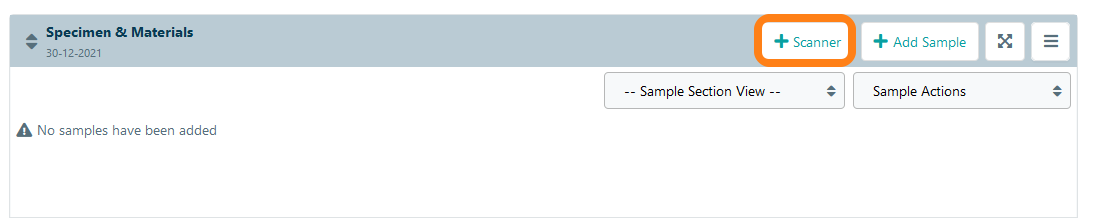
Scan you samples barcodes and click Save