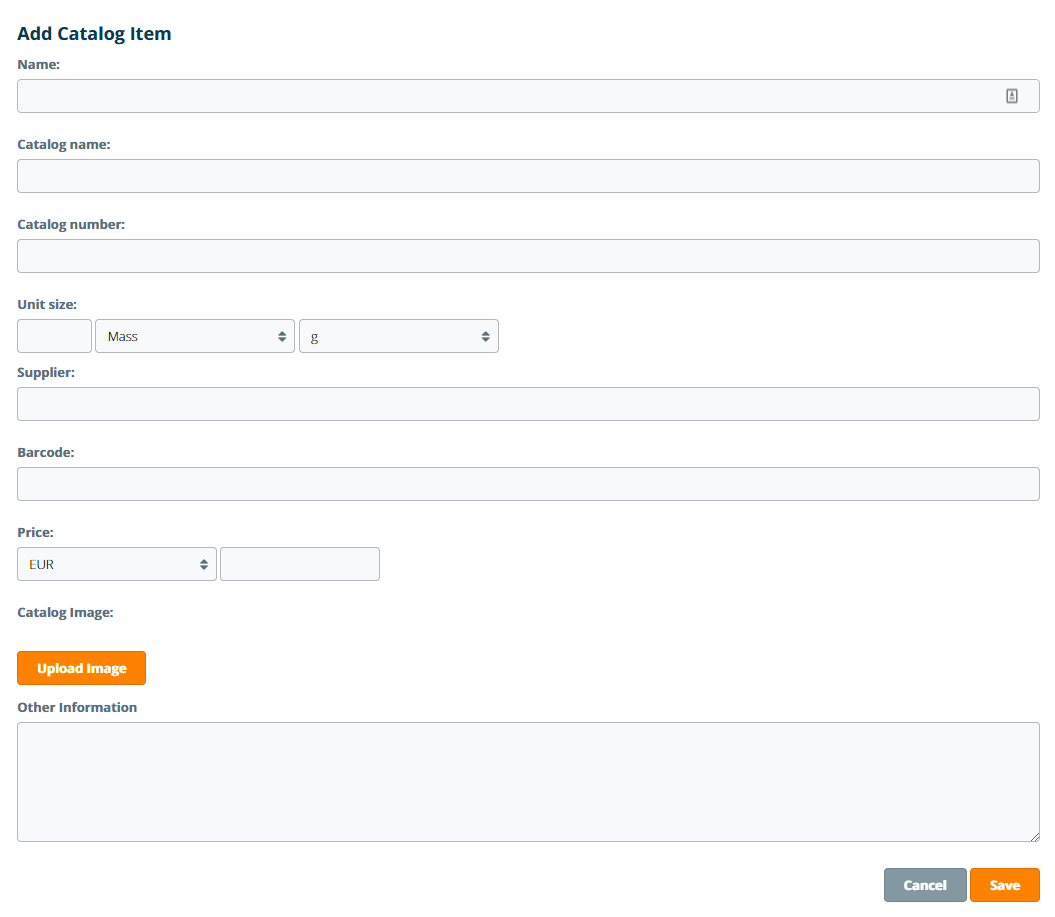Add Products to Product Catalog
To add a new item to the Product Catalog, navigate to the Product Catalog page under the Supplies tab and click the Add Catalog Item button.
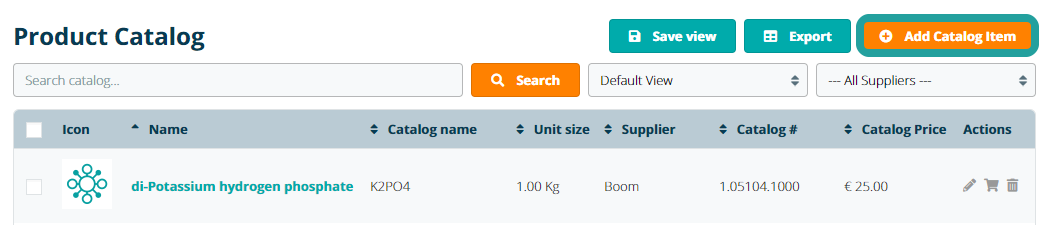
Users can enter the following information for the catalog item:
Name - Name of the item as used in eLabJournal (required)
Catalog name - Name as provided in the supplier's catalog
Catalog number - Identifying number used by the supplier (required)
Contents - Standard amount when ordered: set as Mass, Volume or Number (required)
Supplier - Supplier of the item (required)
Barcode - Barcode as used on the item
Price - Price of the item in any currency
Catalog Image - Image or preview of the item
Other Information - Any other relevant information about the item
Once the information has been provided, click the Save button to add the item to the Product Catalog.