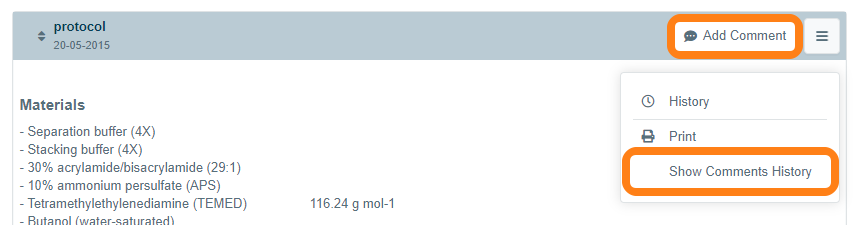Experiment Comments
Besides adding a comment section in the ELN to make remarks on an experiment, you can also add comments next to any section of an experiment. Open the section context menu and select the Add Comment option.
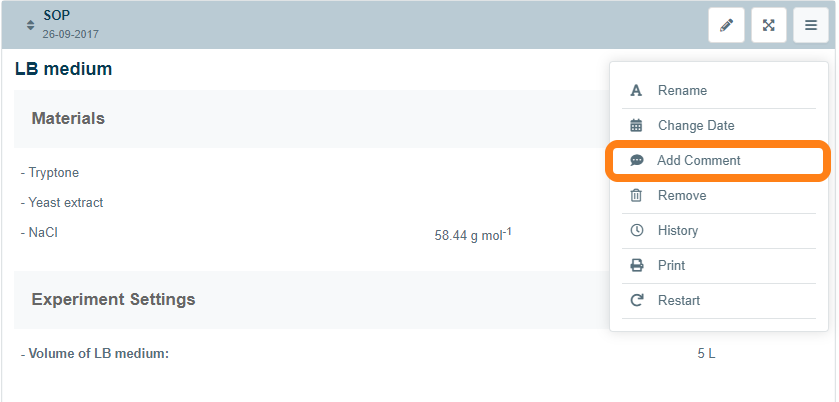
A comment will be placed next to the selected experiment section. Comments on an experiment section are intended to inform other lab members about changes or remarks during the progress of an experiment. As remarks are not part of the experiment data, they should be removed prior to signing the experiment. Any data in a comment that needs to be recorded in the completed experiment record should be added to a section.
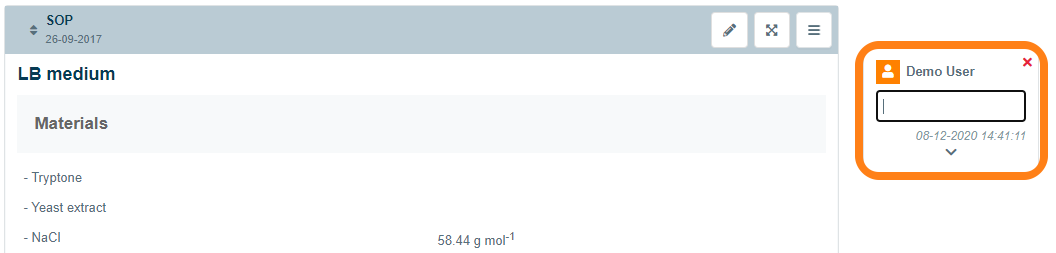
Tag a user in a comment by typing the @ symbol followed by the user's name. Note: users must be assigned as collaborators to the experiment in order to tag them in a comment.
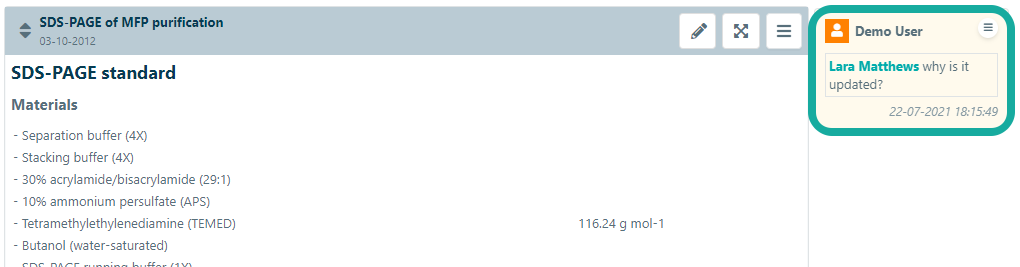
Users will receive a notification that they have been mentioned in an experiment. Notifications appear as a flag in the lower-right corner of the browser; if you are using the eLabJournal Mobile App, you will also receive a notification on your mobile device.
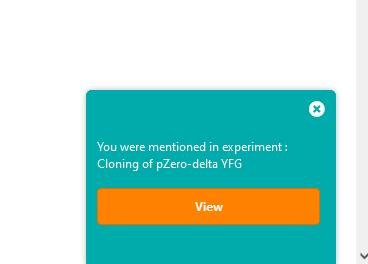
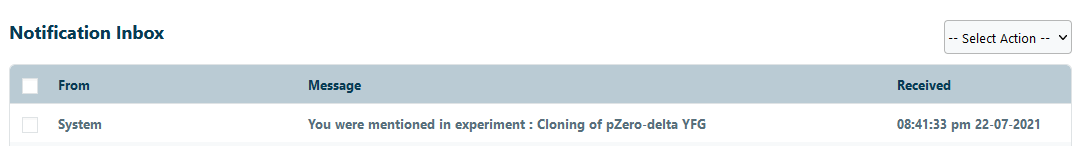
Comments can also be made on signed experiments. Use the Add Comment button to make a comment. You can view the history of removed comments by selecting Show Comments History in the section context menu.