Searching Experiments
To find an experiment in the electronic lab notebook, you can use the keyword search bar in the Experiment Browser or Experiment List. Enter the keyword in the search bar and click Search.
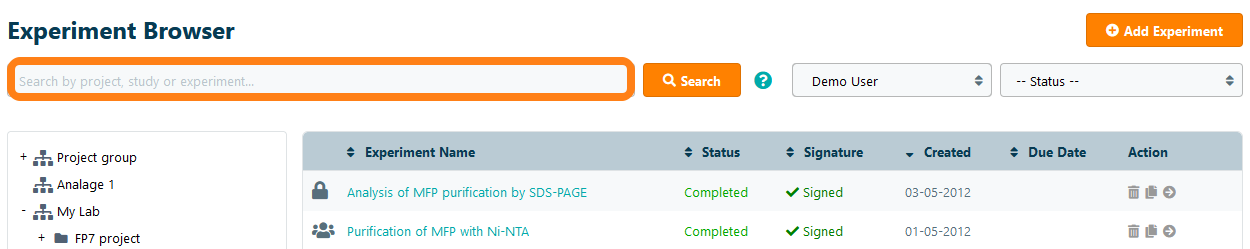
Projects, studies and experiments are filtered by the provided keyword. When searching for experiments, the following content is included in the query:
- Project Name – name of the project
- Study Name – name of the study
- Experiment Name – name of the experiment
- Sections Name - name of each experiment section
- Section Contents – words included in the content of text, procedure and note sections
- ExperimentID - the experiment's ID (ex. 001000000000685397)
- StudyID - the study's ID (ex. 012000000142480)
The search returns any experiments that include the keyword in the above-mentioned data. Note: searching is case-insensitive. You can use the following operators to add greater specificity to your query:
- bacteria yeast - finds any contents that includes the words bacteria and yeast
- “bacteria yeast” – finds any contents that includes the exact phrase bacteria yeast
- bac* - finds any contents that includes a word that starts with "bac"
- *teria - finds any contents that includes a word that ends with "teria"
- bacteria | plant – finds any contents that includes either the word bacteria OR the word plant
- bacteria -Plant – finds any contents that includes the word bacteria but does not contain the word plant
- “bacteria Plant”~10 – finds any contents that includes the word bacteria and plant in the proximity of 10 words
- (bacteria | plant) yfp - finds any contents that includes the word bacteria OR plant as well as the word ypf
- "bacteria plant yeast fungus algae"/3 - finds any contents that includes at least 3 of the words bacteria plant yeast fungus algae.
Note that experiments are searched for linked samples and files as well as their content (this is limited to the first 4000 cells of Excel files). For organizations using eLabHybrid,the files are not indexed and will not show up in the search results.