Experiment Due Date
To prioritize your work or to set deadlines for other users to complete experiments, you can set an Experiment Due Date. When adding an experiment, you have the option to set the due date by selecting the corresponding option. Click Create to add the experiment with the specified due date.
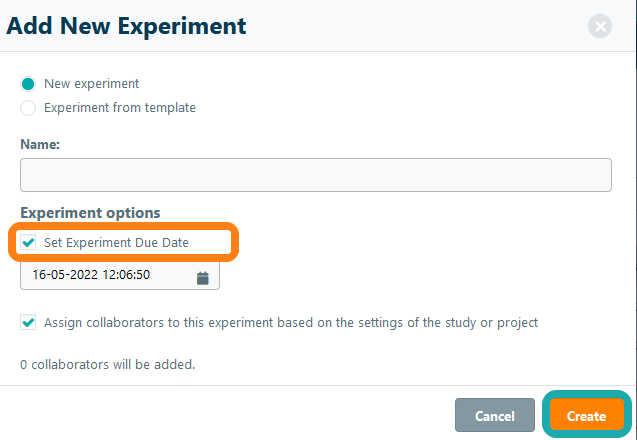
The due date is displayed in the header of the experiment. As the due date approaches, the formatting of the date will change to alert collaborators of the upcoming deadline. You can click on the Edit icon to change or clear the due date from the experiment.
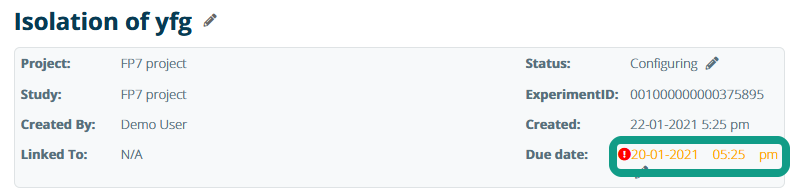
On the Dashboard, you can filter experiments by the experiment due date to see which experiments should be completed this week. We are currently working on the integration of our notification system for sending reminders about upcoming deadlines based on set due dates.
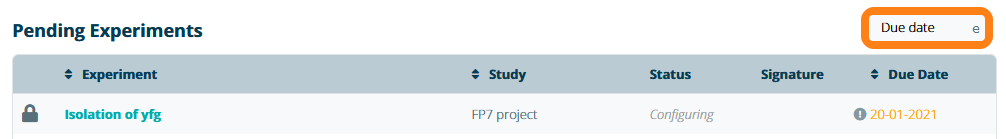
The experiment due date is also listed in the Experiment Browser and the Experiment List.