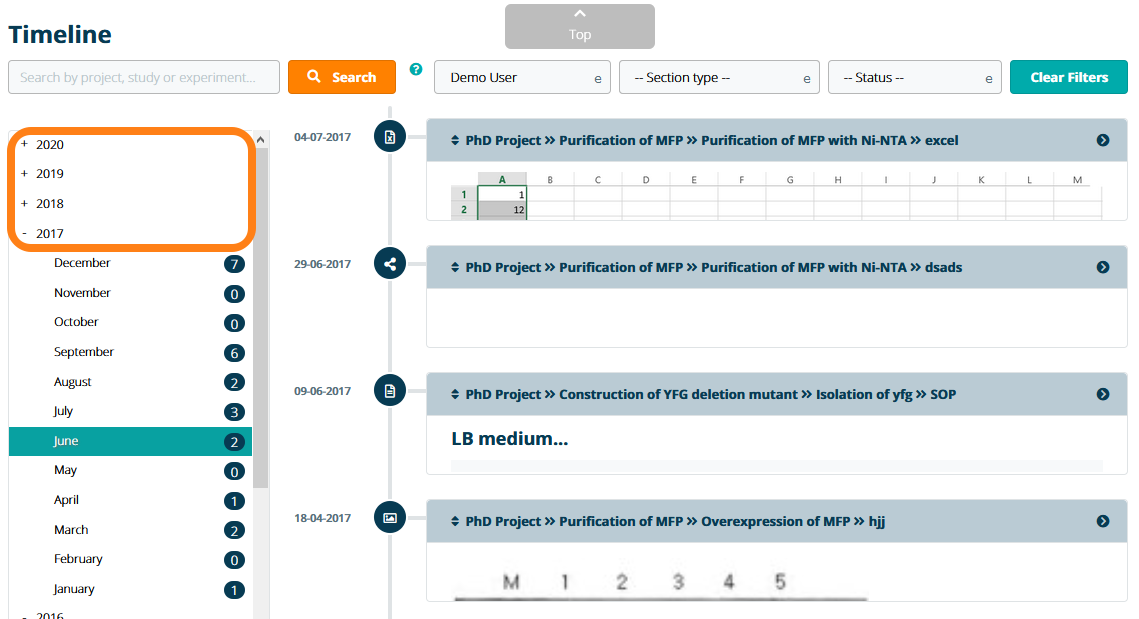Experiment Timeline
In addition to the the project-based organization of experiments in the Experiment Browser, users can also browse their ELN data chronologically. Navigate to Timeline in the Journal tab to display the ELN timeline.
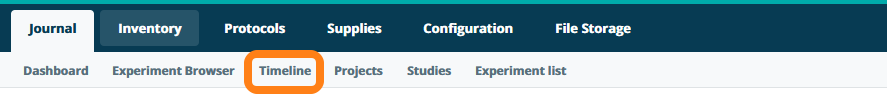
The Timeline displays all the sections of experiments that you have either created or been assigned to as a collaborator in order of their last update. You can use the filters to display sections by user, section type, status and keywords. The navigation bar on the left side of the page is organized by year; select a given month to browse sections that were last updated during that period.