File Storage
In eLabJournal you can store files such as sequence files, PDF files of scientific literature and MSDS sheets and link those to stored samples. Navigate to File Storage in the File Storage menu.
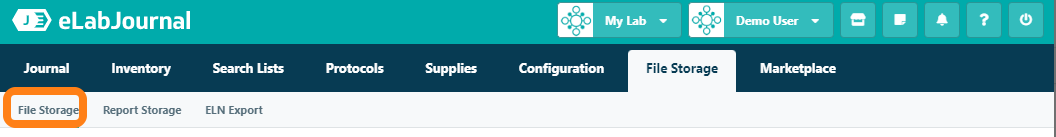
In the File Browser, you will see the basic file navigation, where the lab serves as the root folder. You can perform several standard actions for managing files and folders such as:
- Adding Files and Folders - create (sub)folder in the file storage to store files and upload files from your desktop to the shared storage in eLabJournal
- Moving Files and Folders - move files or folders between different folders to organize the file storage
- Renaming Files and Folders - change the naming of files or folders
- Deleting Files and Folders - removing files and folders from the file storage
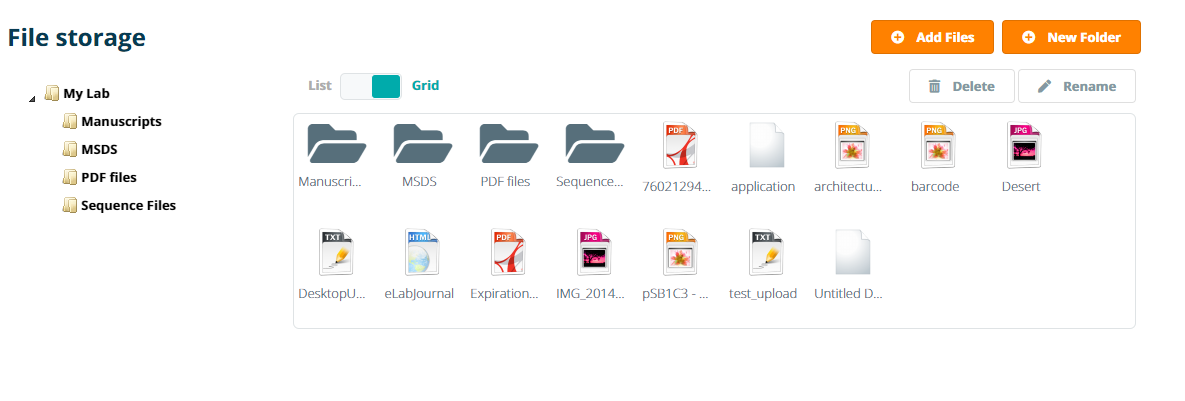
Note that all files you want to attach to samples should be uploaded to eLabJournal first. In accordance with GLP compliance, files and file versions linked to experiments are not accessible in the File Storage.