Send Notification
eLabJournal supports the option to send a notification to all active users in the system. To send a notification to all users in the system, navigate to the System Setting tab in the System Admin Panel and open Send Notification.
Enter the message and optionally include a link in the message. The message content should be plain text, maximal 255 characters and the notification is both sent to the webApp and the mobile app (if notifications are enabled on the mobile app). The optional link only supports internal links and therefore the link path should be relative (e.g. to refer to https://www.elabjournal.com/doc/ , the target URL should be /doc/). Note that included links are only included in the message sent in the webApp and not to the Mobile App.
Prior to sending the message, use the Preview option (the preview is not sent to the Mobile App). The preview of the message is displayed and the link can be tested. Click Send to send the notification to all system users.
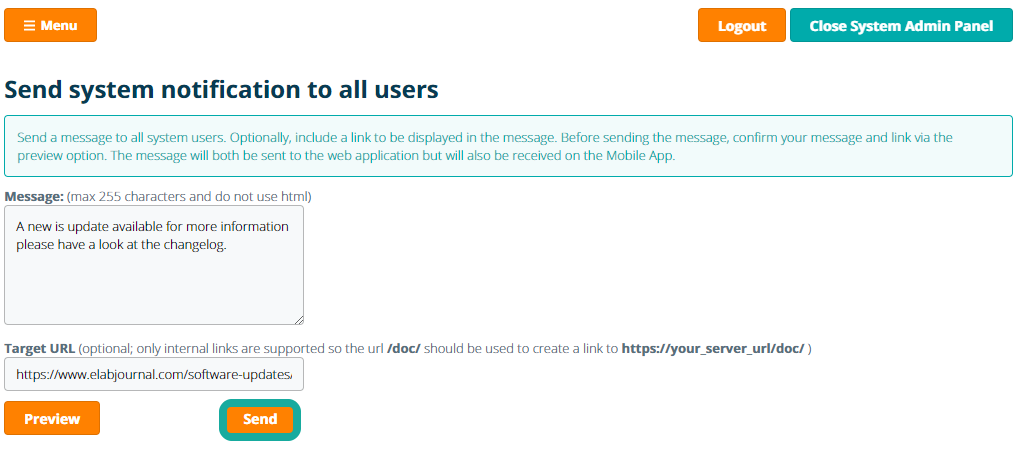
After sending a notification is shown to confirm that the message is send to all users.
