Viewing Protocols
To open a protocol, navigate to the Protocols tab.
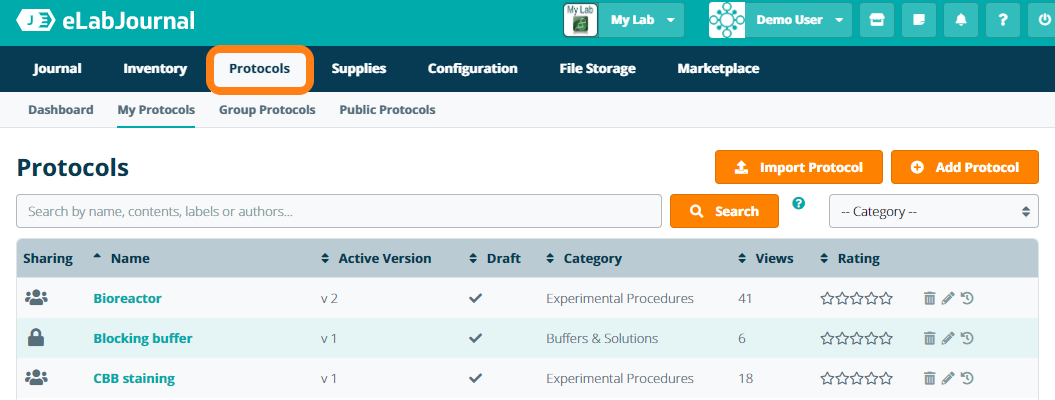
Protocols can be viewed based on their shared status:
- Personal Protocols – Protocols that have been created or copied by the user and are not accessible to anyone else
- Group Protocols – Protocols that have been shared with the group in which the user is currently active
- Public Protocols – Protocols that have been shared publicly and are accessible to all users within the system
Note: Public protocols are only shared with users within a hosted environment. For customers hosting an eLabJournal Private Cloud or eLabJournal On-Premise, protocols that are shared publicly will only be shared and accessible to users within their organization's dedicated installation.