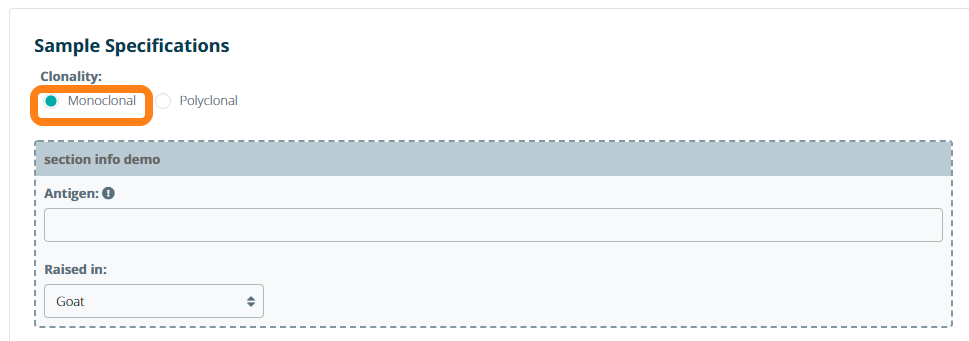Adding Sample Type Sections
Important Notice - In June 2024, we released a new version of our Inventory system. Updated documentation for the Inventory is available in our new Support Portal. All documentation for the entire eLabNext platform will be fully migrated to the new Support Portal over the course of 2024. Start using the new Inventory documentation.
Sample types can be further customized by creating Sample Type Sections to group together related fields within a sample form. Navigate to Sample Types under the Configuration tab, click the Edit icon to open the sample type form editor, and select the Settings and Sections tab. Click Add Section to define a section in the sample form.
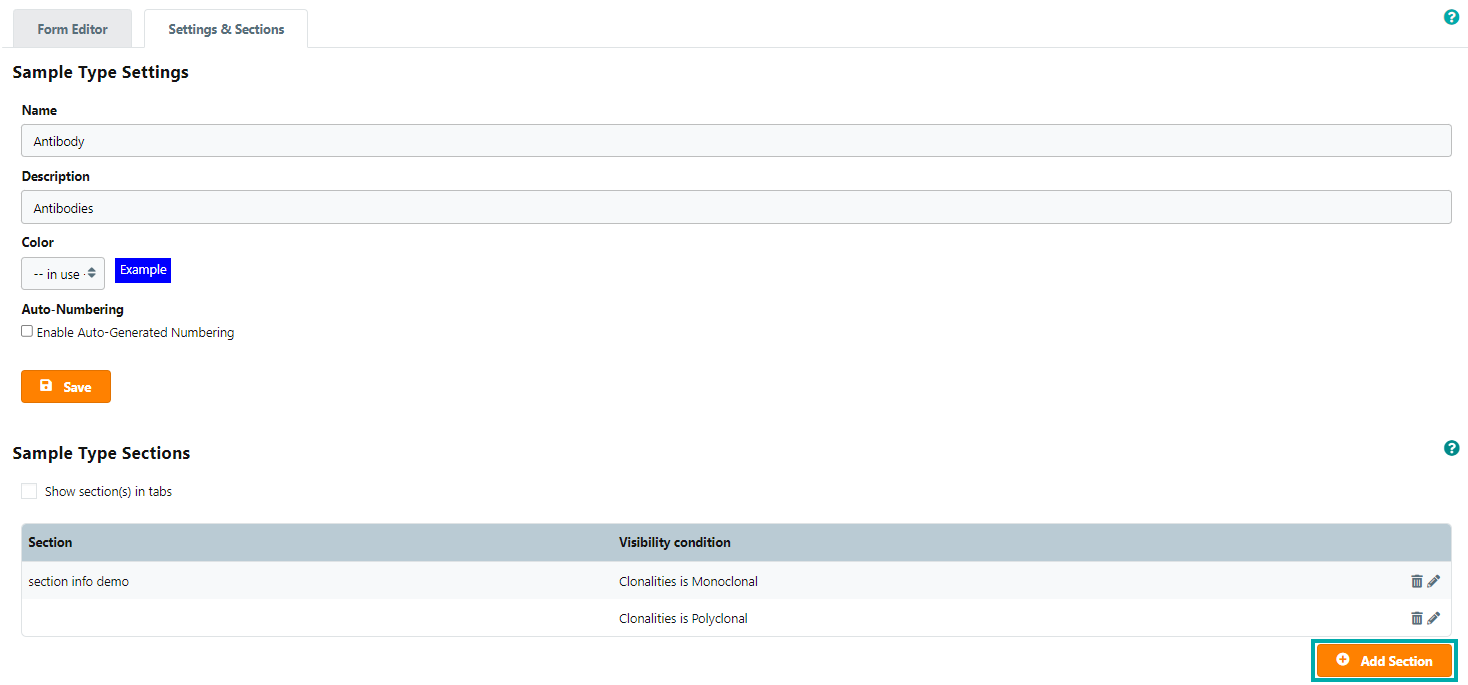
The following information must be specified for each section:
- Section Name - the name of the sample type section (this will be used to label the fields in the section when adding a sample)
- Section Start - the first field in the sample type section
- Section end - the last field in the sample type section
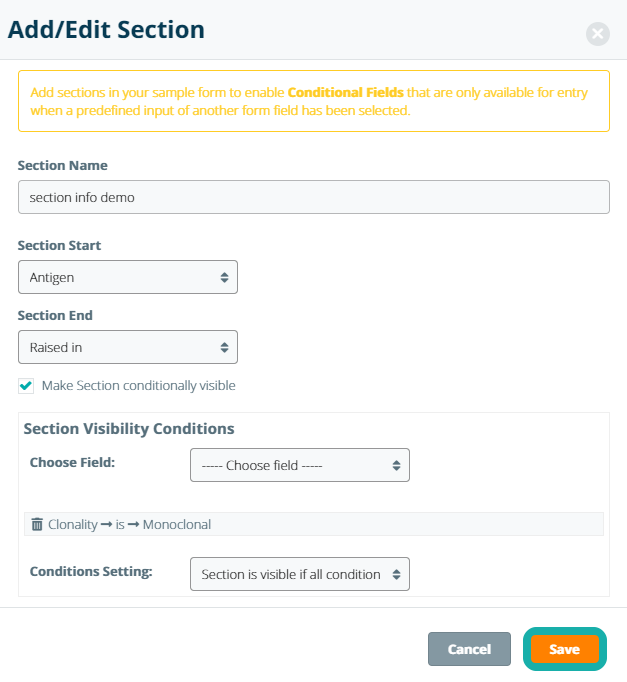
If you select the same field as the start and end of a section, the section will only contain the selected field. Sections can only include fields that are consecutively ordered in the sample type; furthermore, a field can only belong to one section at a time.
In addition to organizing the sample information sheet into multiple topics, sample sections can also be used to make certain fields conditionally visible depending on values selected elsewhere in the sample type form. To create a conditionally visible section, mark the option Make Section conditionally visible.
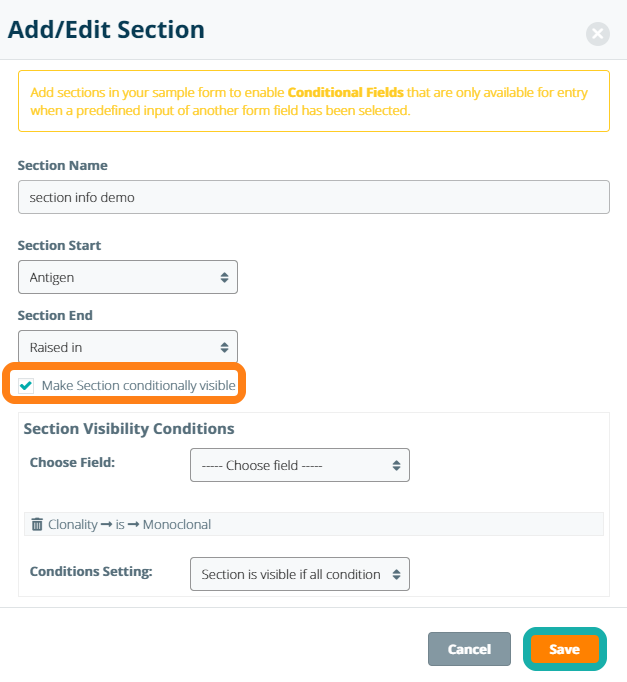
Next, you'll need to specify one or more visibility conditions which must be met before the section will become visible in the sample form editor. If multiple conditions have been set, you can choose to reveal the hidden section if either only one of the set conditions is met or all of the set conditions are met.
You can update or delete existing sample type section using the corresponding Edit and Remove icons.
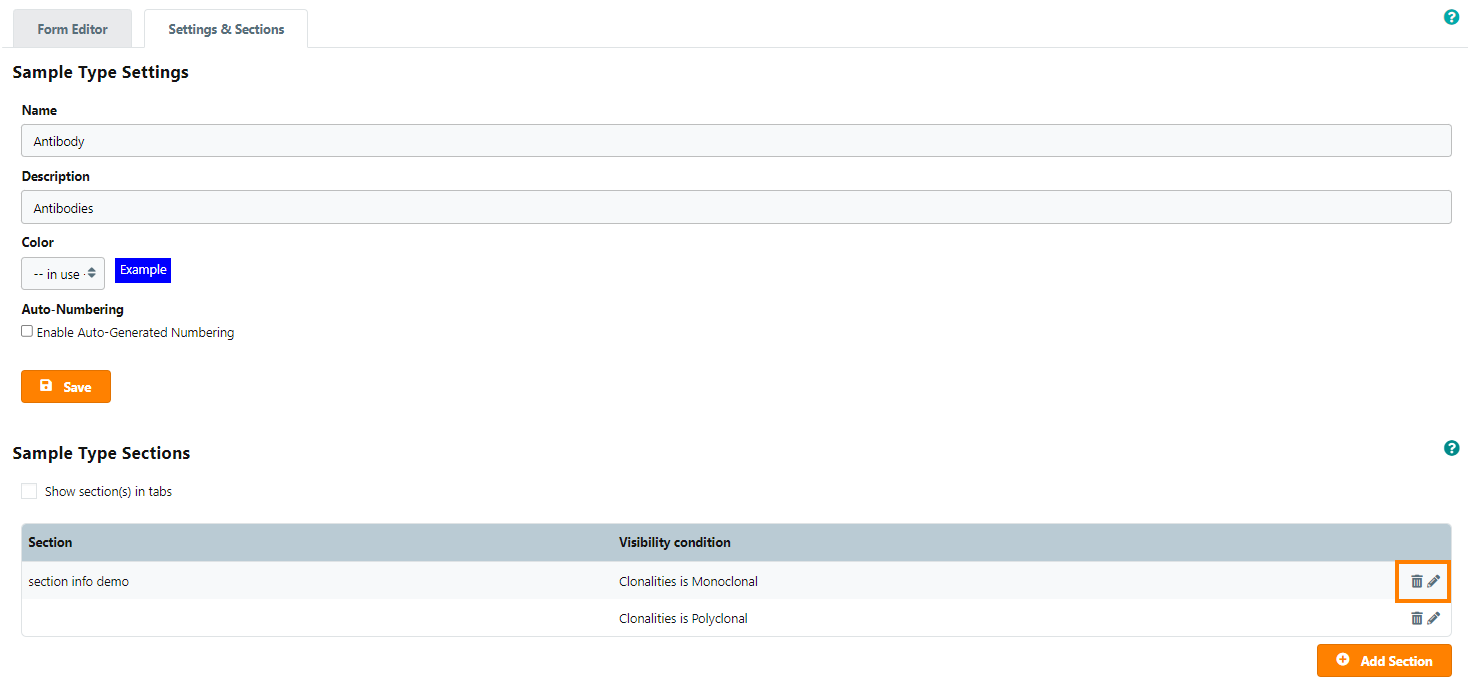
To display the fields as tabs rather than sections, mark the option Show section(s) in tabs.
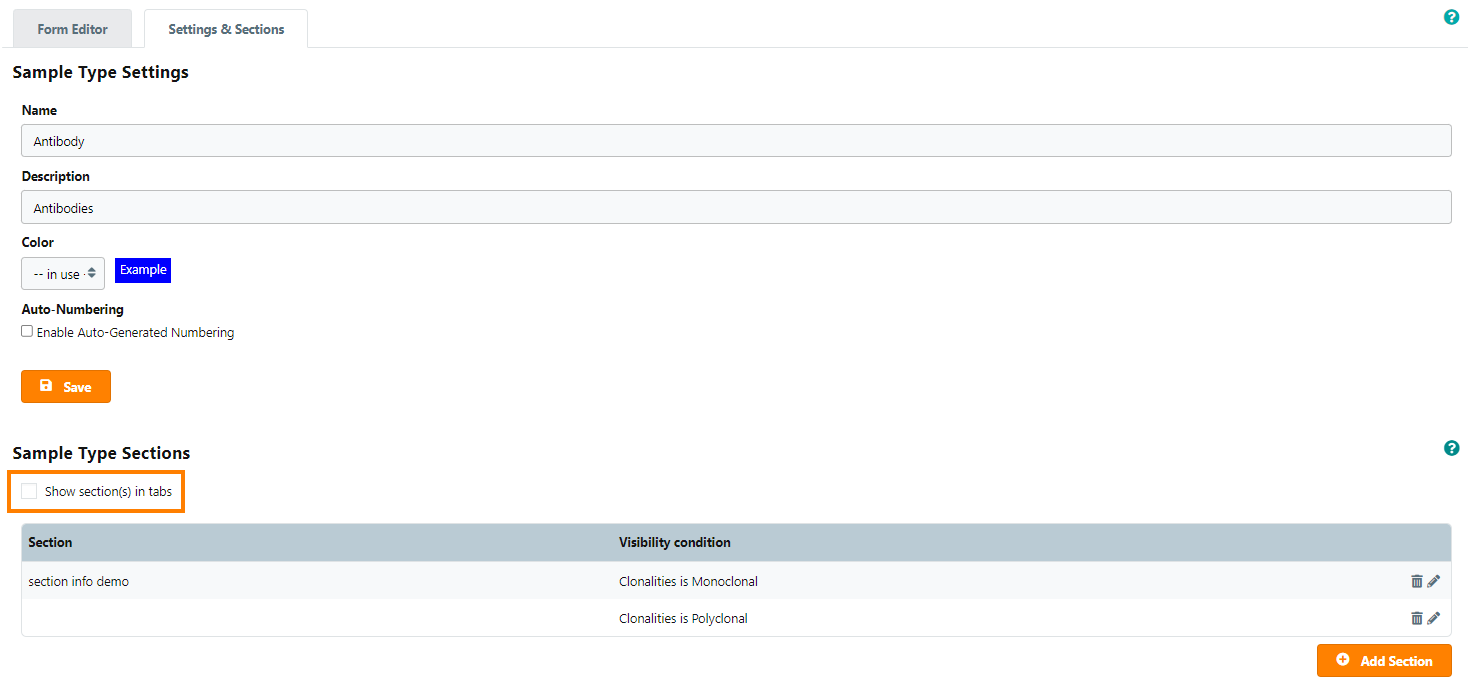
In the Sample Type Editor, sections are highlighted and can also be Removed or Updated. Note: if conditionally visible fields in a section are set as required, this is only validated once the visibility condition has been met.
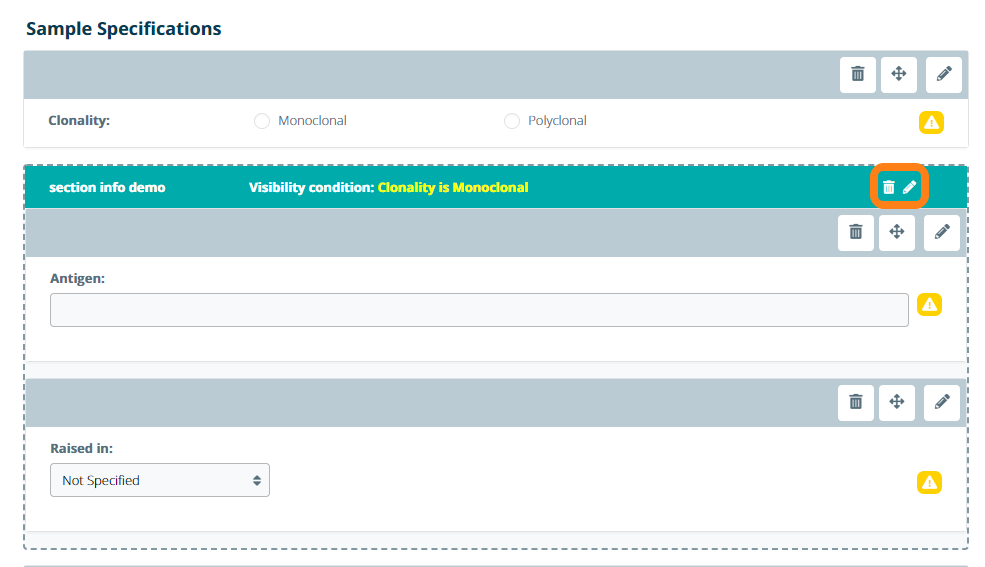
When adding a sample with conditionally visible fields, the section will only be displayed when the visibility condition is met.