Linking Protocols
Users can create links to other protocols within the contents of a protocol.
To create a protocol link, open a protocol in draft mode and click the Edit button on the step where the link will be inserted. In the text editor toolbar, click the Insert protocol link icon to open the protocol browser window.
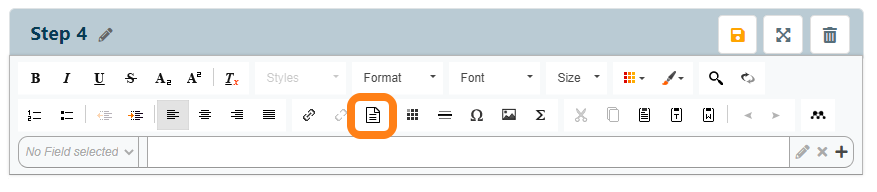
Within the browser window, search for the protocol that needs to be linked. In addition to linking their personal protocols, users can also select protocols that have either been shared with the group or are publicly available. Click on the protocol in the list to insert it as a link to protocol.
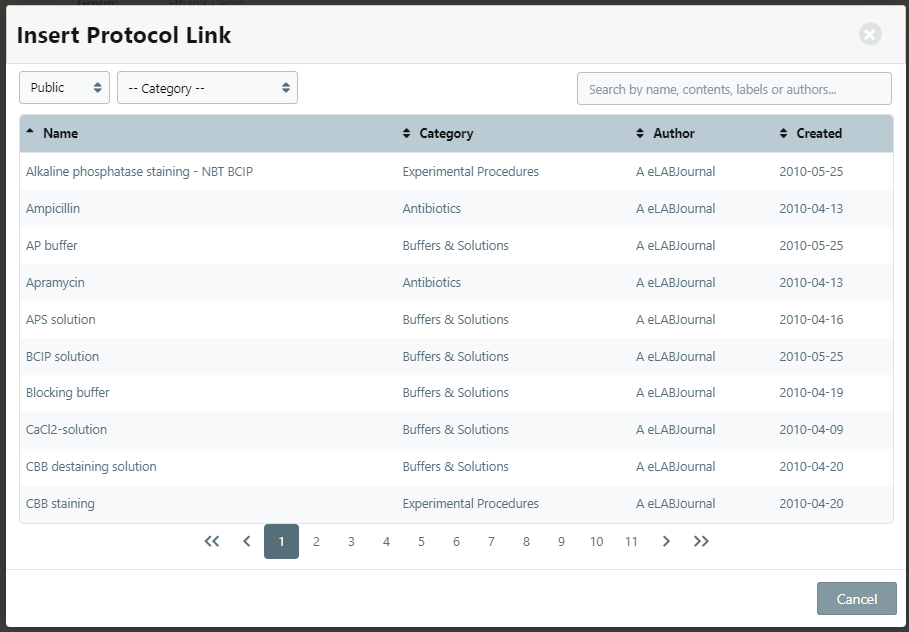
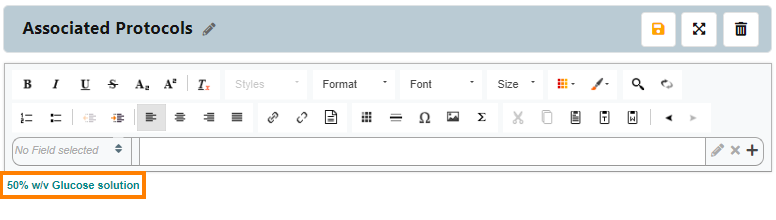
IMPORTANT NOTE: once a protocol link has been created, the link remains intact even if the protocol is later updated. The link will automatically display the latest active version of the linked protocol when clicked, regardless of which version was active at the time of linking.