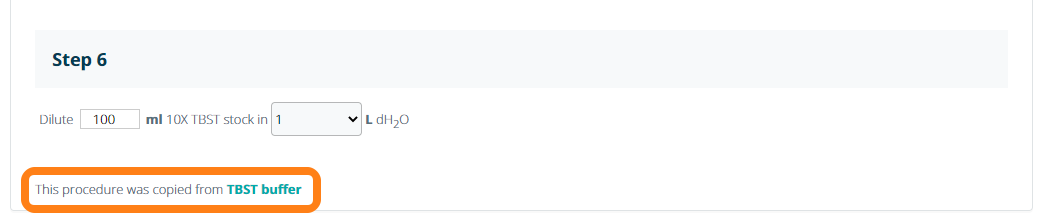Copying Protocols
Users can create a copy of an existing protocol for personal use. Any protocol visible to the user on the My Protocols, Group Protocols or Public Protocols pages can be copied.
To copy a protocol, navigate to the details page for a protocol and click the Copy button.
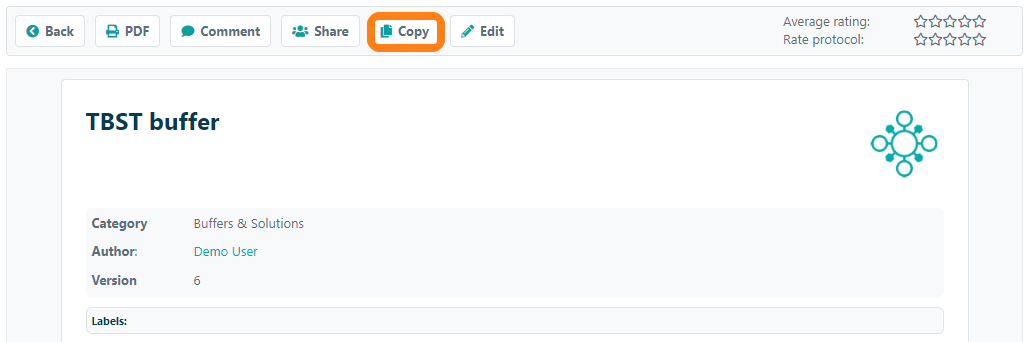
In the pop-up window, provide a name that will be assigned to the copied protocol. Users can choose to assign themselves as the author of the copied protocol by checking the Set yourself as the author of the copied protocol box; if left unchecked, then the author of the original protocol will remain listed for the copy. Click the OK button to copy the protocol.
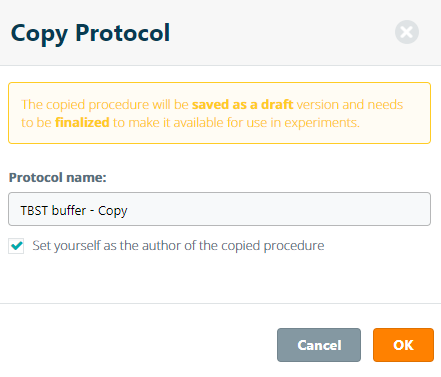
The copied protocol will appear in the user's My Protocols list as an unpublished draft so that they can update the contents as needed. Note: as copied protocols are created in draft mode, they will initially only be accessible to the user who created the copy. To insert the copied protocol into an experiment procedure section or share it with other users, the draft must first be finalized.
As copies are considered newly-created protocols, the Version History will not include any entries from the original protocol. A link to the original protocol is included in the the footer of the copied protocol so that users can reference the original version as needed.