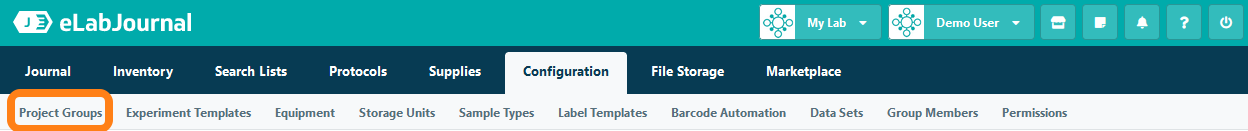Project Groups
eLabJournal offers the option to set up Project Groups, which can be used to share data with people from both inside and outside of the lab. Project groups can be configured to serve a range of purposes:
- Grouping of Projects – Each project group will create an extra level in the Experiment Browser next to the top “lab” level. In this way, you can create a project group for each PI so that they can work on their own personal projects while continuing to collaborate on shared projects within the lab.
- Experiment collaboration – When a project is part of project group, you can update the project's collaboration setting to automatically add all project group members as collaborators on experiments in that project.
- Set-up an external collaboration – You can add users from other labs to the project group in order to collaborate on a project. In this way, data can be shared with people across different groups. (Note: users invited from outside of the lab must be members of a licensed eLabJournal group in order to join the project group.)
Navigate to Project Groups in the Configuration tab to add a project group and manage users added to the project group. Please note that you need the required permissions to view or create project groups .