Restoring Section Versions
In accordance with GLP compliance, eLabJournal automatically archives the previous version of a section when a new version is saved. To restore a previous version of a section, open the section submenu and click History.
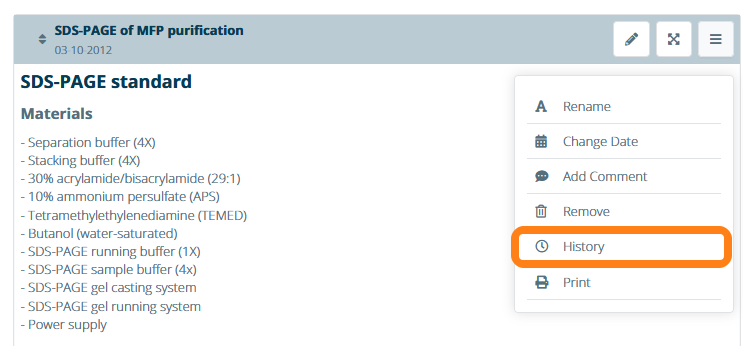
The pop-up window lists every archived version of the section. For every version, you can see when and by whom it was created.
To recover a previous version of your data, click the Restore this version link.
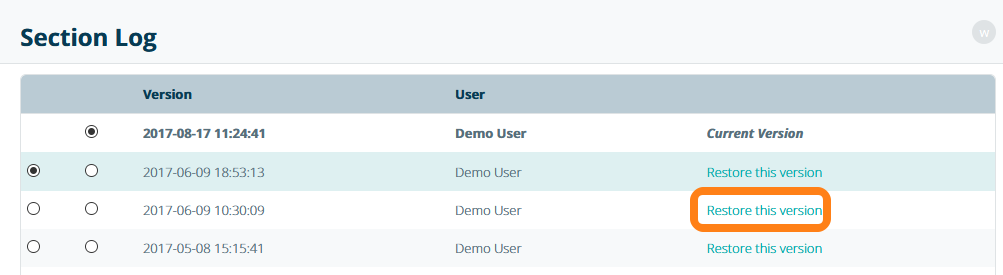
Note that when a version is recover, it is treated as a newly created version and its timestamp is adjusted accordingly. The version history is currently supported in the text, procedure, comment, Excel, MarvinJS and Image Sections.