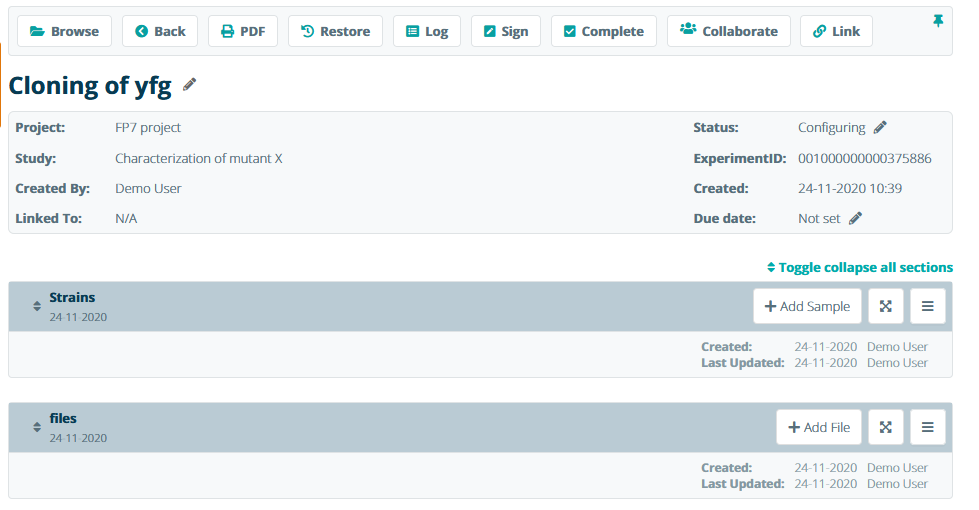Adding Experiment Sections
Data in experiments in the digital lab notebook is added in sections. After adding an experiment, click on Add Section to add results and data.
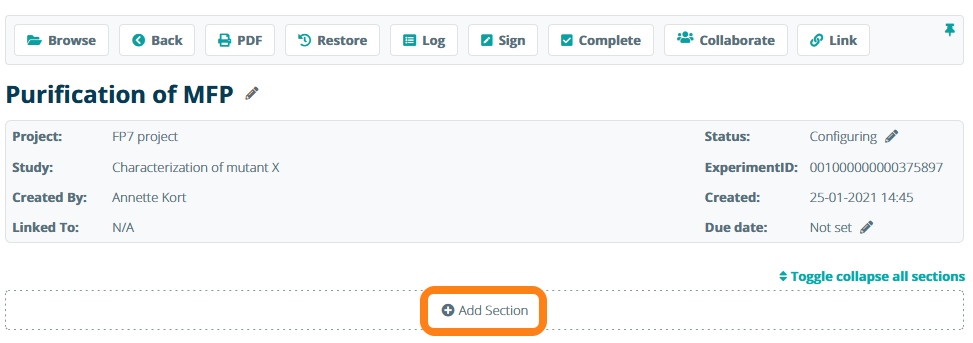
Enter a section title and select the type of section you want to add. You can choose between sections to add a text, a protocol template, samples, images, files, and drawings. Additional section types may be available when certain Marketplace add-ons have been installed, including an Excel spreadsheet or chemical structure sketchpad. You can change the section date to keep sections in chronological order. Note: in compliance to GLP, a timestamp is recorded when the section has been added and is displayed in the section footer.
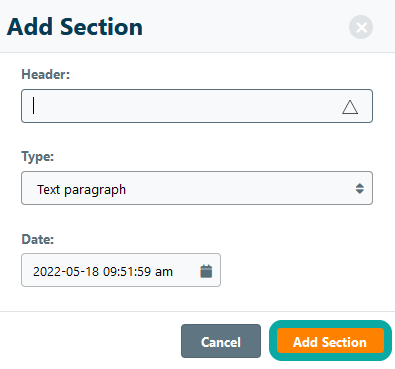
Toggle collapse all sections
To receive a condensed overview of an experiment, use the Toggle collapse all sections.
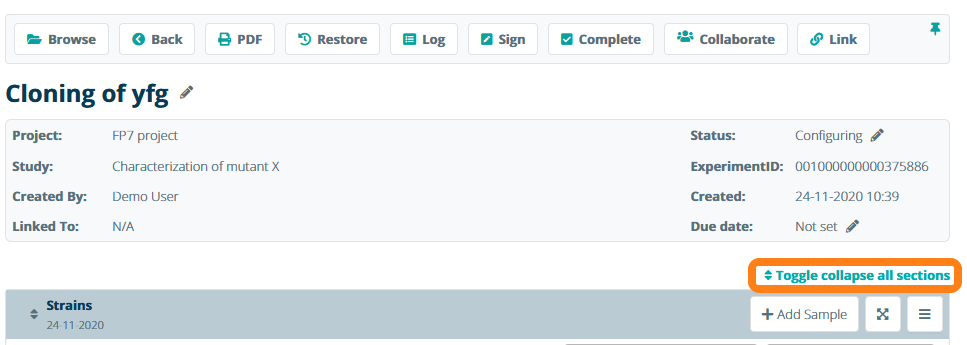
This button collapses all sections to show only the title and dates of sections.