Booking Equipment
Important Notice - In June 2024, we released a new version of our Inventory system. Updated documentation for the Inventory is available in our new Support Portal. All documentation for the entire eLabNext platform will be fully migrated to the new Support Portal over the course of 2024. Start using the new Inventory documentation.
When the planner option for a device is active, you can see when devices are available and when a device can be reserved for an experiment. Browse to Inventory – Inventory Browser, open the equipment in the inventory tree and select the device that you want to book. In the planner, you can see all reservations and be able to add bookings by clicking in the planner at the start time. Drag and drop to select the reservation end time.
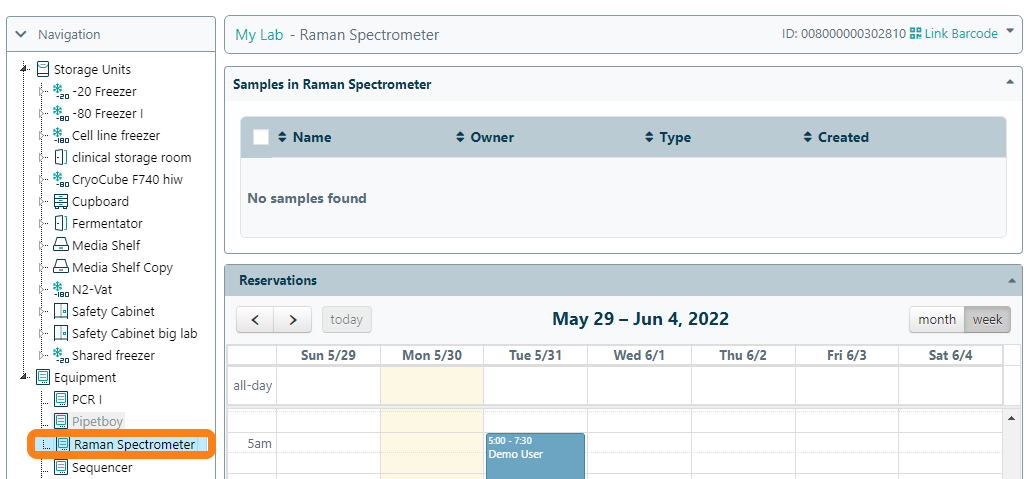
You can also use the Mobile App to see the device planner and make reservations for a device.