Changing Active Group
If you are a member of multiple groups, you need to change your active group setting in order access and work with another group's data. Navigate to My Groups and change the active group in the group drop-down menu. After changing this setting, you can directly access selected lab's projects, studies, experiments, inventory and procedures using the navigation menu.
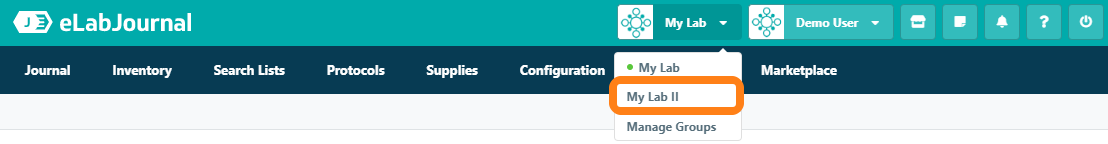
Please note that after accepting an invitation to become a member of a group, your active group will automatically be set to the new group so that you can begin accessing the group's data.